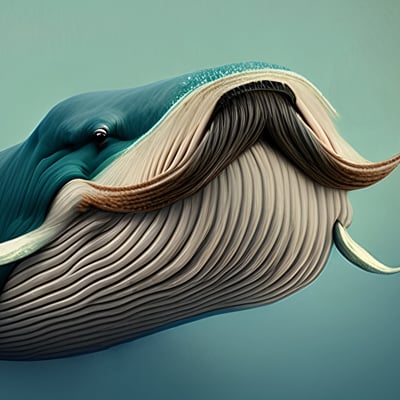I’m in the market for my first NAS. Synology made the choice a bit easier.
Thank you.
This sucks as a long time Synology customer. They really should know their audience better.
Oh well. Back to proxmox to handle everything
Hold up. Let me get this straight - Synology is trying to make their NASs only work with their own proprietary hard drives? Do they not realize that there are boat loads of other companies out there making NASs and Hard Drives?
Who the hell is going to want to buy a Synology NAS now? Ffs, some of these companies are so delusional…
It’s one of those really myopic decisions that sink companies. But god bless em, they just keep trying lol
Short term profits reign king once again
Gotta make the imaginary money line go up somehow
So glad I went with asustor. Synology lost their god damned minds
Broadcom released a free VMware again, Synology is locking down their products,… Did Synology just hire some brain dead Broadcom executive?
This is seriously ‘how to kill your brand and customer good will in one easy step’ type nonsense.
Synology does not have the respect in Enterprise that someone like Dell or HPE does. They exist in Enterprise because of admins who use it at home and then bring the knowledge to work.All this does is make sure nobody will buy one for the home anymore. There are too many other good options. And various open source NAS OS choices becoming more mature by the day.
If I was an OEM like Beelink or Servermicro I would be rushing to make an unbranded storage box, five or six 3.5 in SATA hot swap bays in front, 2-4 NVMe ports on the bottom, decent low power CPU, and an SODIMM socket or two. They’d sell a ton of them.
I also wouldn’t be surprised if a Synology ‘jailbreak’ to load a third party OS comes out.
QNAP, Asustor, UGreen, Unifi, and many others already offer lower cost NASes from 2 to 8 bays (some might offer even more)
Oh tons of alternatives for sure. Where I’m at, at this point if I go somewhere else I’m going to want open source most likely.
If I was an OEM like Beelink or Servermicro I would be rushing to make an unbranded storage box, five or six 3.5 in SATA hot swap bays in front, 2-4 NVMe ports on the bottom, decent low power CPU, and an SODIMM socket or two. They’d sell a ton of them.
There’s no shortage of alternatives to Synology hardware. People buy Synology because of the software.
Tons of alternatives from other NAS vendors, but I’m not sure anyone makes a Synology type box that is a generic x86 to run your own OS. Plenty of tower server type things but I’m not aware of any little toaster type boxes.
Lots of companies do. Or at the very least they make them to where you can install whatever you want yourself.
Well,
Broadcom released a free VMware again
should be taken as a bait to lure in unsuspecting users before later stage enshit tactics happen. Synology seems to be at some other point in their enshit process, but enshit nevertheless.
Did Synology just hire some brain dead Broadcom executive?
Well, Citrix’s CEO was Broadcom’ software boss
And also hasa place at the US treasury, he’s DOGE-affiliated as well: https://www.crn.com/news/cloud/2025/citrix-parent-ceo-krause-on-doge-role-we-re-applying-public-company-standards-to-the-federal-government
My employer uses Citrix to run our proprietary apps. Every “upgrade” they issued just made it worse to the point that it was crashing multiple times and day. Since we’re a 25/7 operation we had to have IT on standby all the time to reboot the servers every time they crashed. Citrix support said there was nothing in the logs other than the crashes so it must be our brand new hardware.
It got so bad that corporate paid the IT team extra to build a web based version as a backup. It’s slower than Citrix but at least when Citrix crashes we have a fallback that works.
Thankfully corporate has given the green light for a custom built system, so now we’re all just waiting for the corporate machine to go through the bidding process so we can start working with whoever they pick.
Hey, that’s not entirely true! Our place brought them in because it was also a cheap solution! Honestly, it has done fine for our storage solution, which is mostly backups related. Then again, we came from Baracuda, which was super expensive, super locked down, and did break a lot.
This is the silliest thing I’ve ever heard, do they even know their audience.
Even if the drive prices are not raised to unreasonable levels, if ever Synology decides to stop selling these drives the NAS you have purchased will become useless. Think I’ll pass.
It doesn’t become useless, it just misses out on a bunch of useful features for the drives.
Still ridiculous, of course
Well shit… I don’t even think about that.
Fixed
Worked-around, you mean. And that hack seems temporary.
Yup, been using that from the start, since none of the 20TB drives were “verified” when I bought them.
It’s a bit annoying that you have to do that, but ultimately a non-issue.
A non-issue??? That is absolutely an issue, because 90% of consumers won’t know about this fix. It’s outrageous that a consumer facing brand introduces such arbitrary vendor lock-ins, especially without reason. It’s just like HP with their ink lock. An absolute dick move and should not be supported in the slightest.
Not to say I’m not annoyed and they definitely should not be doing this except for their enterprise line. Would I buy another Synology again, no definitely not.
However most “consumers” buying a NAS are already pretty tech savvy. When this issue happened to me I googled it and found and applied the script in 15 or so minutes. Run the script essentially once a year or so when major updates come along. Hasn’t been a huge issue. The issue will be if /when they block this script or other fixes.
Run the script essentially once a year or so when major updates come along.
I’ve set it up in the task sheduler as a “on boot-up” task. Have never bothered with it through multiple updates.
Yep. It’s not like unverified drives won’t work, they’ll just show an orange warning symbol and disable some minor features.
I switched from a HP MicroServer with TrueNAS (the BSD one) to a Synology 8-bay system because of convenience, mostly (DIY 8-bay with hot swap, low idle power and all seems hard to come by).
Hopefully it’ll last for years to come but if I ever need to replace/upgrade it it’s not gonna be another Synology with this type of extreme vendor lock-in.
That is sad to see. I’ve moved on to Raspberry Pi + hard disk enclosure (with incredible performance) but it’s still upsetting to see Synology go this route.
One point: if it matters to you, you might want to confirm your enclosure’s behavior under power-loss conditions. I had one that did not come back to a powered on state or have an option to do so when power was restored. Not something I’d thought of, since I’d assumed this behavior. Eventually, after some looking, found an enclosure with a mechanical-toggle power switch that did restore prior state.
It does matter to me and I live in an area with frequent power outages. Unfortunately I didn’t check this out before purchasing so I’m pretty annoyed by this behavior.
Yeah, sucks. :-/
For anyone else in the same boat, let me go see what that enclosure is with a physical power button that I wound up ultimately getting.
goes to look
This:
https://www.amazon.com/Swapable-External-Enclosure-Support-Capacity/dp/B0DCDDGHMJ
Probably others one can find — just an 8-bay JBOD enclosure with a variable speed fan and physical power switch.
But unlike the non-powering-on-after-power-loss enclosures, I haven’t had problems with it.
I have a ton of USB devices, and drive enclosures — the one thing that I really do not want to stay offline — are the only thing I’ve ever seen that doesn’t power up again on power loss. Maybe there are some USB displays that might also do so, but I don’t care about that if I’m not physically present.
I bought a Terramaster instead. Better hardware specs for the money and you can overwrite the OS with Linux which is way better than any stock OS.
This is what I’ll replace my DS415+ with, too, once it dies. The TerraMasters are basically bog-standard Intel NUCs with a storage adapter. And there’s HDMI output and an internal USB drive which you can just replace (or overwrite) and install OMV or TrueNAS or whatever.
Their website looks pretty sketchy, ngl
Sketch? Nah bro, that is exactly the kind of “This looked sick in the early 2000s and we haven’t bothered updating it since” level of design that I want to see from a hardware vendor. That’s a company that’s just sitting there quietly trucking along, making nerdy devices for nerdy people. That’s a website that was never intended to be viewed by anyone other than a 30+ year old sysadmin who owns at least one beard grooming product.
That’s a website that was never intended to be viewed by anyone other than a 30+ year old sysadmin who owns at least one beard grooming product.
Somewhere, a !unixsocks@lemmy.blahaj.zone denizen looks offended.
Sorry, you’re absolutely correct, I should have added “… or a pair of thigh highs.”
Shameful oversight on my part.
I have one, but I feel pretty burned by them since the model I bought was immediately outdated because the next hardware version after mine was a new cpu arcitechure, and the new software updates don’t support the old architecture. I think they moved from arm to x86 or something like that. So I’m stuck with old software that’s no longer supported, only a year or two after I bought the up to date model.
And, yeah, as the other commenter noted, it does feel quite like you’re using knock-off software. Remoting into it doesn’t really fill me with confidence. Maybe it’s fine but it just looks/feels like the cheap and shitty version of something more reputable. And it’s not even running a proper version of linux that I could customise - it’s a stripped down version of arch that I can’t install anything on unless it’s on their official app store, which doens’t even work half the time, and when I do install the official version of plex/etc the cpu is so wimpy that it can’t even direct stream untranscoded video directly off the disk. My raspberrypi 5 is literally 10x (!!) faster than it in cpu benchmarks. You’re probably right that I could probably overwrite the os with something better, but then what’s the point in buying an expensive NAS when you could just buy a pi with much more power, community support, packages, etc, plus a dumb external usb enclosure for half the cost? Maybe the more recent ones with the updated cpu architecture are more powerful and have better apps, idk, but now I just use it as a dumb hard drive enclosure and do any smarts, such as plex or scripts I need to run, on my pi anyway.
So, I’m considering just moving all my NAS/plex data to an external drive attached to my pi.
but then what’s the point in buying an expensive NAS when you could just buy a pi with much more power, community support, packages, etc,
Exactly, what’s the point?
Mine has an internal USB so you can open it up pretty easily and install any version of Linux you prefer. Not sure what model you bought, but I would assume you can too.
Mine is the F4-210.
I probably could, but frankly it’s not worth the effort when my pi is already set up the way I like, and is more powerful. I don’t see the advantage of trying to hack the nas into shape when its hardware is atrocious anyway.
It has 1GB of non-upgradeable ram and the CPU scores 131 on geekbench: https://browser.geekbench.com/v5/cpu/20874021
My pi has 8GB of ram and scores 1018 on geekbench, and cost half as much (~£90-100 vs £189.99). https://browser.geekbench.com/v6/cpu/11626981 (so 7.7x, not quite 10x, but still an insane gap)
What do you find is the advantage of the nas if it’s outperformed by the cheaper pi?
That stinks. I have the F4-424 Pro and I love it.
Like you said, sketchy OS, that is probably less performant than Linux and may not get proper security updates.
I have an Asustor that is running Debian. It’s just a PC in a NAS enclosure so why should it not.
That’s all a NAS has ever been, just a PC that specializes in storage. “NAS” isn’t a specific product, either - it’s whatever hardware you set up to function as such. My own NAS is a 2014 Mac mini running OMV (Debian 12 based) with a 4-bay locking drive dock attached to it. Works great.
I took images of my gaming PC drives (500GB, 2TB) onto a 4TB spinner, then shoved that spinner into my NAS’s dock. With 2 minutes of point and click configuration, I can access those images from my gaming PC’s new Linux install over the network to copy whatever data I might need. Easy peasy. No Synology needed for that.