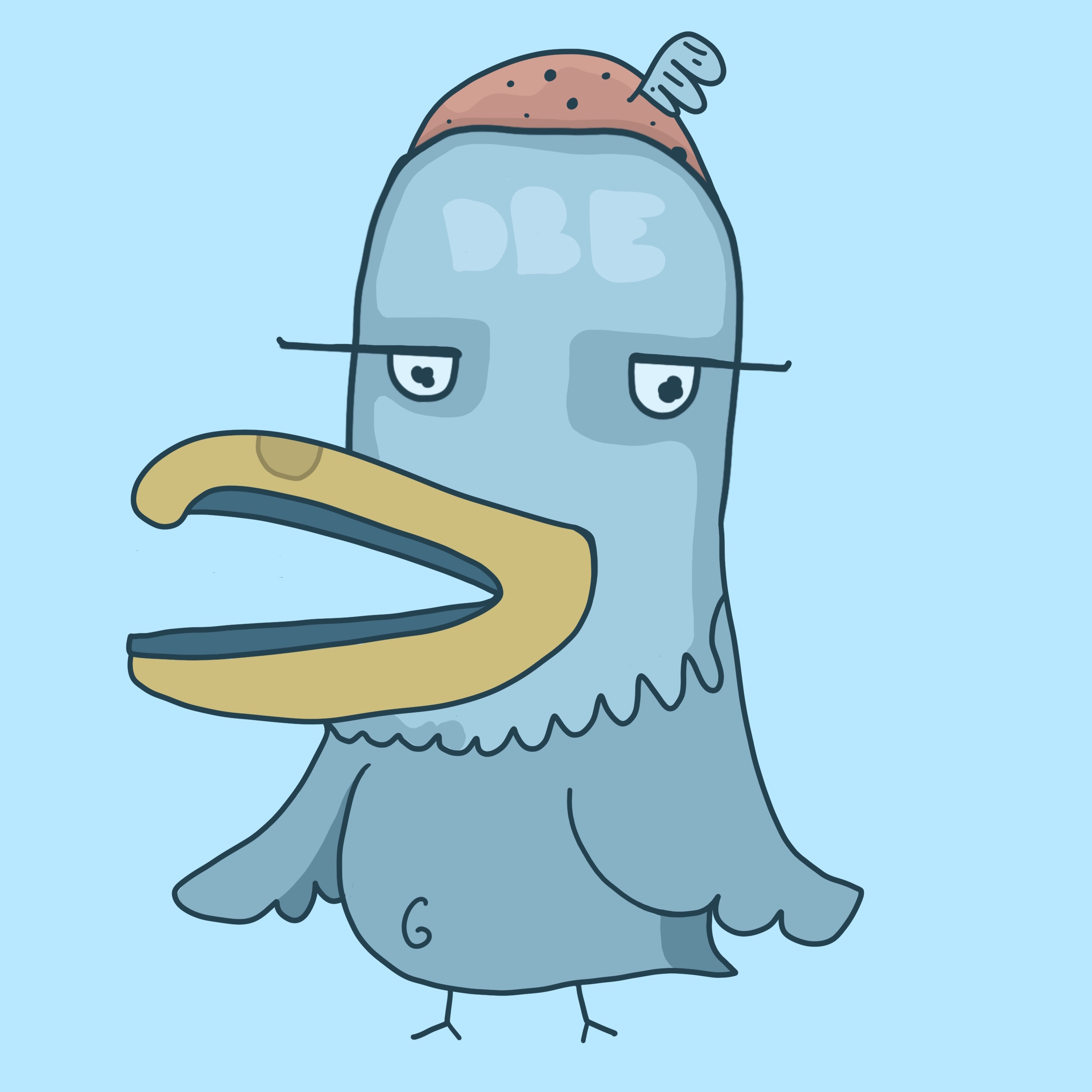I guess things run faster without the spyware, logging, and other general bullshit running in the background. Who could’ve guessed?
Device made with software specifically for purpose performs better than generic machine with generic software designed to do a wide range of things. All of my machines are on Linux distros, but this just seems like a no brainer to me. It’s like years ago when the mustang had a 4.6L V8. It was the same engine used in the Ford explorer. Will the Mustang beat the Explorer to 60, of course. But the Explorer will also transport 5 people to the beach with coolers and beach gear and drive in the sand.
It’s good that SteamOS is doing well, but the variety of tasks people are using Windows for cannot be performed on SteamOS.
What?
SteamOS is just an immutable version of Arch Linux, with some Valve flavor and preinstalled apps.
So you are saying SteamOS is not designed/tuned to be used primarily for games on a system without a keyboard/mouse?
Why do you want your windows gaming handheld (e.g. Ally) doing non gaming things?
I don’t expect a steakhouse to bring me a Swiss army knife to cut my steak with because it can do more than cut steak? I don’t need a can opener when eating steak. Same is true for bringing the right OS for the job of gaming.
I don’t, I was saying it makes sense that bringing a steak knife to cut the steak would work better than a Swiss army knife.
Why do you want your windows gaming handheld (e.g. Ally) doing non gaming things?
I don’t expect a steakhouse to bring me a Swiss army knife to cut my steak with because it can do more than cut steak? I don’t need a can opener when eating steak. Same is true for bringing the right OS for the job of gaming.
Also…SteamOS can do a lot as a full OS. It may be tailored to handheld gaming, but it is more capable than you think.
deleted by creator
From what I know about it, it has a modified kernal that is smaller cutting out support for a few things . Smaller kernal, standardly more efficient and stable. Throw in that it comes in a read only setup that will wipe changes added via pacman the next time you do an update. Customizability is also limited. Flatpacks better than snap many will argue, but snap won’t even run on SteamOS from what I’ve read even after manually dialing the read only mode and knowing you will have to reinstall all your changes after the next update.
That doesnt sound like regular arch to me.
95% of the kernel is just drivers, so ofc it makes sense to cut out what you don’t need when you know exactly which hardware you will have forever.
Same with everything else. It’s a video game console. The real point is that Linux with Proton, which you can install anywhere, can now beat Windows at its own game so to speak.
So everything you are saying agrees with me. People are just upset that I said the OS was designed for handheld game consoles
deleted by creator
It has a gaming mode which is essentially the big picture steam interface and it has a desktop mode which is a fully functional Linux pc. If I wanted my deck to be my plex/immich/file server, I could do so without making a single change to the stock os.
deleted by creator
It’s arch, so no. The hardware that utilizes the OS is fine tuned to be used with a controller, since a controller is literally built into it.
Proton is the fine tuned bit, but that runs on many distros.
That is not the smoking gun you think it is.
Again… SteamOS is just an immutable version of Arch Linux. That’s what they are talking about in the article when they talk about turning off “read-only” mode. Being immutable makes it less likely to break/more stable, but doesn’t “fine-tune” it for gaming.
Saying it’s “fine-tuned” for gaming takes away from what is actually doing the heavy lifting for gaming on linux, which is Proton. One could argue Proton is “fine-tuned” WINE, but SteamOS is not “fine-tuned” for gaming.
deleted by creator
SteamOS is a full fat Linux distro. I use the desktop mode every day
deleted by creator
I assume you mean corporate workstations? The EU is currently on that.
Other than that a handful of games and legacy software/hardware.
Device made with software specifically for purpose performs better than generic machine with generic software designed to do a wide range of things. All of my machines are on Linux distros, but this just seems like a no brainer to me. It’s like years ago when the mustang had a 4.6L V8. It was the same engine used in the Ford explorer. Will the Mustang beat the Explorer to 60, of course. But the Explorer will also transport 5 people to the beach with coolers and beach gear and drive in the sand.
Exactly. I don’t think the comparison is very good here. A better article would say - how to performance tune Windows 11 on a Legion Go S for gaming and compare the results to Steam OS, which is already tuned for gaming. I expect the results would be close enough that the OS choice is less of a concern about performance than what games you want to play and any other uses you might have for the device.
deleted by creator
Just to be clear, this is testing the same handheld on both Steam and Windows and is in line with previous findings on a small set of AAA games.
Best guess, as someone who runs both Linux and Windows on both handhelds and desktop gaming PCs, the issue here is probably memory and driver optimizations around them. Windows is just heavier than SteamOS and, while the 32 GB in the Legion Go should be enough for at least some of these tested games, they are shared between CPU and GPU. I don’t have a Go S, but I’ve seen significant performance improvements on Windows handhelds by manually assignign more VRAM in heavy games like these.
Shame, I’ve been waiting for more thorough testing (more games, desktop hardware references and a deeper look at memory management in Windows, but this is pretty superficial still.
EDIT: For what it’s worth, and I DON’T have the time or the setup to do a full set of benchmarks, but running South of Midnight on both Linux and Windows, same settings, same PC, just dual booting I got almost 2x the fps on Windows. That’s suspicious the other way, I’d expect the difference to be less dramatic, so there may be some resolution stuff going on here. Or perhaps the DLAA I’m running on both runs slower on the Nvidia Linux drivers? I’ll give one more game a try with no DLSS before I call it an experiment.
EDIT 2: Damn, this is why benchmarking modern games sucks. I tried Marvel’s Midnight Suns (just because it was there on both) and… well, the performance is the same on both, but Windows is clearly bugged and stutters for like a second every couple of seconds, consistently. So it’s really nice on Linux but entirely unplayable on Windows (on this machine, at least).
If I’m learning anything from this is that despite modern advances PC gaming is still a tinkerer’s game and that I really wish Linux/Windows drive sharing was less flaky because it’s increasingly obvious that dual booting is a great tool for gaming, given how temperamental modern big games are.
Maybe wine/proton is just better at Windowsing than Windows is.
It is in some ways. I can tell you I tried to run Prototype 2 on a handheld today and it didn’t run natively on Windows 11 because it’s old but putting it into a Proton session and keeping it contained did wonders for it and the Deck ran it maxed out at 90fps (you forget it can do that if you insist on playing modern games on it, but man, does it look nice on the OLED).
So hey, it certainly Windows 8s better than Windows 11. There is that.
But it’s not magic, so I’d still like to figure out what we’re seeing in these examples.
Ever found a way around Lutris asking for a CD for games? I was using Lutris and one of the games I tried installing from a mounted ISO installed, yet I can’t find any way to get Lutris to recognize the mounted drive as the CD. Tried adding it to Steam as a non-steam game as well and get the same result. Tried various versions of proton and wine, but I assume I need to direct it to the ISO somewhere… But couldn’t find anyone who had an answer online.
I haven’t tried, sorry. I use Heroic rather than Lutris for my non-Steam digital libraries and I haven’t messed around with older physical releases too much, so I don’t know what Lutris is expecting. Maybe someone else here can help?
Maybe I’ll look into Heroic tomorrow, thanks for the info though, never used it before
Heroic is very straightforward, as long as what you want is access to your GoG, Epic, Amazon and Battle.Net libraries. Lutris is meant as a more general purpose launcher, so they’re aiming at slightly different use cases that overlap.
Heroic won’t solve your Lutris ISO problem, but if you want to play some non-Steam ways it works great, is easy to use and is very Steam-like.
1: SteamOS don’t run unnecessary services in the background. (especially stuff like print services and other random shit)
1b: Even regular Linux, which does run a bunch of extra services, still generally has less overhead because it’s still being optimized for lighter weight systems, and it idles more efficiently too. Meanwhile Windows doesn’t have a good way to tell your printer driver and its corresponding services to shut up when you’re gaming.
2: Antivirus programs
3: Drivers, graphics system. This is both a plus and minus, but for performance mostly plus. More efficient driver model, less overhead again. Sometimes the performance comes from lacking features which doesn’t get executed fully, though. Sometimes it comes from translating to Vulkan, because DirectX has some more overhead (and in these specific cases you can get the same performance boost on Windows by switching to Vulkan).
I mean, this is wrong. The CUPS daemon literally is a print service and does exist in Linux. It’s just socket based so tends not to use resources until asked.
The CUPS daemon does not get killed during games. It wouldn’t be needed anyways
Antivirus programs? When was the last time you tried Windows, the mid-00s?
Anyway, it’s not random print services causing CPU overhead, that’s old timey stuff. In this case it’s being RAM heavy in a RAM-limited scenario and, from their testing, Lenovo being really terrible at keeping their AMD Windows drivers updated. As part of the test they manually switched to an ASUS version of newer AMD drivers and saw significant boosts in some games.
Modern graphics drivers are a mess of per-game features and optimizations. Different manufacturers keeping things at different levels of currency is a nontrivial issue and why some of this benchmarking is hard and throwing five random games at the problem doesn’t fully answer the question.
All modern versions of Windows will have Microsoft’s Defender antivirus/malware protection turned on by default. That means you incur a penalty every time a file is accessed from disk, or a process is launched, or a library loaded, or sockets are used or certain APIs are called.
It’s better than most 3rd party AV software but it’s still a performance overhead that could be turned off.
I mean… you can turn it off. I wouldn’t, but you can.
I just haven’t heard it referred to as “antivirus programs” in ages, it sounds so 20th century to me. Say what you will about MS’s monopolistic tendencies, but at least they killed the parasitic “antivirus” industry with that one.
I think Windows Defender is a fantastic line of defence and it’s definitely better than installing garbage from Trend, McAfee etc. That said, Lenovo, HP, MSI, Dell etc still preinstall crapware on their new machines from Norton or their ilk threatening that my machine is “at risk” if I don’t pay them money.
I wouldn’t turn it off unless I knew that I was only installing games from Steam. But if I did I think performance would improve. A game from Steam could still contain malware so you have to exercise some common sense. Even on SteamOS a game could be malicious but since its containerized the scope for damage is limited but not necessarily impossible to break out.
Very unlikely that has anything to do with it.
deleted by creator
And nothing has replaced it.
That’s what I was saying, it’s all shaky right now. Wilds runs about as well on both, but it’s noticeably less stuttery for me under Linux. Other stuff, particularly when leaning hard into Nvidia features, is either performing poorly or has features disabled on Linux. Plus the compatibility issues.
There is just no one-size-fits-all solution on PCs thede days, even before you start considering the weirdness of running the same games in ridiculous 1000W powerhouses and 15W handhelds at the same time.
PC gaming has become a LOT less plug-and-play this last decade, and I don’t know that it’ll go back to where it was any time soon.
Idk if I’d call pc gaming still a tinkerers game, it’s 2025, console games have pretty glaring issues too.
Hah. Sure, but you can’t do much about those, so no tinkering.
Drivers and “other stuff” have more impact than the OS itself. I would expect if you installed Windows 11 from a USB stick onto this device that it probably puts performance into “balanced” mode for example, fires up antivirus/malware protection, runs a bunch of esoteric services, throws in a WHQL (stable but crappy) GPU driver etc.
I think the article would have been fairer and more useful to install Windows, and optimize the life out of it and then compare performance and other factors (e.g. battery, heat, fan noise etc.)
That depends. In this case, where the Lenovo drivers are clearly outdated and kinda broken, definitely they’re the bottleneck for at least some games. That much they’ve shown, by installing newer drivers and showing a massive performance upgrade.
Although I’d caveat that by saying that their flashier results with big updates across OSs and driver variants are running at outright unplayable settings. They are benchmarking on settings resulting on framerates in the teens. When they say they saw 12% performance increases on the newer drivers they mean going from 14 to 16 fps in some cases.
Benchmarking properly is hard, I guess is my point.
The Legion Go only has 16GB of RAM natively.
The Legion Go 1 yeah, this was on the Legion Go S, which has 32, apparently.
I’d say if you’re buying a handheld these days you should aim at 32 and look into having at least 8 available for the GPU.
Nope, the S is 16GB on the base models. It uses either the same Z1 Extreme chip as the non-S or the Z2 Go which is only 4c/8t, and is only 16GB with the latter. I think the former, which just released, has 512/16GB and 1TB/32GB variants.
As for memory sizes, it really depends on the chip. I think the Z1E would likely breathe a bit easier with 24GB but I think 32GB is kind of overkill for it. 16GB is likely plenty for the Z2 Go, and 24GB on the Z2 A in the ROG Xbox Ally is definitely overkill as that’s just AMD finally releasing a SKU for the Steam Deck APU, which is two to three generations older than every other Z2 chip.
The Z2, Z2 Go and Z1E all have only 12 graphics cores and that’s why I feel like 32GB is overkill for them, whereas the Z2 Extreme has 16 so it actually makes sense to dedicate more than 8GB of memory to it.
I think you’ve got to remember that “more memory better” doesn’t always hold true on a device like a handheld as it does include a cost on battery life even at idle.
As of right now, both models of the Go S listed on Lenovo’s website have 32 GB of RAM (screenshotted below, if the weird screenshot functionality here works). So no, you’re wrong here. The version with 16 GB is the Go 1. If there is a 16 gig SKU of the Go S, which there may be, they currently don’t have it listed.
Memory size requirements depend on what you’re trying to run. Easier to run stuff will run on everything, but from hands-on experience I assure you a bunch of newer games struggle with the default allocation of 4 gigs of VRAM and can use the extra RAM. You can still give 8 gigs to the GPU with 16 but then you’re a lot more likely to start struggling with system RAM. If these AMD APUs worked like an Apple chip and could dynamically allocate RAM that wouldn’t be such a pain, but at the moment you need a reboot to change this even on current-gen hardware, so it’s easier to have a larger pool and give the GPU a little too much.
The amount of CUs and the VRAM aren’t necessarily related. Even with larger RAM allocations and weaker GPUs you can find yourself in the wrong setup, which is annoying. And it’s not just amount of RAM, these shared architectures can struggle with bandwidth as well, so speed can matter (although it’s more giving you more or smoother FPS and the less the fall-off-a-cliff unplayable mess you get if the game is entirely out of RAM budget). That’s also why I suspect being lighter on memory and perhaps having a better default setup may be a part of why SteamOS performance is disproportionally better on heavier scenarios compared to what you see on desktop PCs. I can’t be sure, though.
This comes from me messing around with a literal handful of PC handhelds on Windows, SteamOS and Bazzite. I’m not guessing, I’m telling you what happened during hands-on testing.
It seems like maybe it’s a regional thing, as this is from Lenovo AU:

Either different SKUs per territory or one of the sites is straight up wrong. FWIW, cross checking with Amazon shows the Z2 versions of the Go S having 16 GB and the Z1 Extreme versions with 32 GB for my territory.
All else aside, man, is the world of PC handhelds the wild west right now. Everything is on effectively the same two or three pieces of hardware, but somehow nothing is consistent.
But what you gain in performance you lose in data mining. Imagine not being graped for personal information after you paid extra to get it.
deleted by creator
I think you missed the joke.
What a shock
Shitty OS is shitty.
I can definitely believe this on low power machines.
I got a N150 Mini PC the other week, and it comes with Win 11. It thrashed around at 100% CPU doing updates and virus checks and fuck knows what other background tasks Windows considers more essential than whatever I tell it to do. Case was red hot.
So I popped the latest Ubuntu on it. Is it perfect? No. I had to mess around with Firefox “snap” for ages and type arcane commands to make it find the N150’s tiny GPU. And it still can’t play videos using the hardware. But other than that, it just works, just the bare essentials, and then gets out the way. Sits at about 2% CPU use when idle.
MS seriously need to cut bloat.
This reminds me of when I got Spore on Optical disc for my (brand new at the time) Intel iMac. The disc was ISO9660 with both Joliet and HFS extensions, so if you put it in Windows, it would show up natively and if you put it in a Mac, it would also be native.
After a few games in MacOSX I was disappointed with the performance so I started to dig and realised it was the Windows Binary with some sort of WINE-like translation layer. I assumed it would run better natively in Windows.
I installed Bootcamp and a stripped-down version of Windows Vista and then installed the native Windows version. It installed a Root kit that broke most of Vistas security and the game ran even worse and crashed constantly.
I don’t think that Microsoft deserves all the blame for games running like shit natively. The users who pirate games and the studios who don’t trust Windows users to not pirate games deserve the blame as well.
Microsoft (and Post-Jobs Apple) definitely do deserve a lot of blame for allowing their platforms to get so bloated with so many features that users don’t want. Copilot should have been laughed out of the boardroom and Apple Intelligence is an underperforming, overly obnoxious know-nothing know-it-all.
Apple Intelligence is completely disabled on my Mac.
Me too, and Copilot is disabled on my work computer (and then magically reenabling itself)
Please tell me how to disable Data Detectors on MacOS, sometimes a number is just a numerical string and is not a Phone number; actually it it quite unusual for it to ever be a phone number. Even if it is a phone number, I would love to be able to just copy and paste it without it trying to connect to my phone and prank call some poor sucker.
Never had an issue with that… I didn’t even know that was a thing on Macos. Maybe because I have enabled paste app? Or maybe never said ok to some Macos app in accessibility permissions?
Duh
Running a windows game using Proton-GE 10.4 and a Wayland desktop is even faster still.
So does the application menu
I think a far more likely reason for any slow down is Lenovo’s Windows drivers suck, or Windows defaults to a power saving mode that improves battery life but impacts performance, or Windows has antivirus or some other impactful service running that they didn’t turn off. Since the article neglects to say if they tweaked Windows I have to assume they didn’t.
It was already shown that SteamOS is way better in terms of battery performance than Windows. So if Windows uses power saving mode by default, these results are even more damning:

There might be some tweaks to mitigate some of the short comings of Windows, but that doesn’t changed that the script has flipped. Before it was Linux that required tweaking and Windows would have a decent out of the box experience. Now SteamOS works great out of the Box while Windows needs tweaks. And at that point there is no reason for sticking with Windows unless your software specifically demands it.
This might be true, but at the end of the day I don’t care. I just want things to work out of the box.
deleted by creator
If I can’t use it on PC… :’)
Never mind. You people are children.
The amazing thing is that there is often a translation layer involved and it still runs faster. And as it was pointed out, this can also be achieved with a “normal” Linux system.
Linux runs games faster even outside of Steam OS.
deleted by creator
Except that it’s not. It’s just arch Linux with some modifications for the steam deck/handheld mode. It’s not like they built a new kernel specifically for the steam deck. Which is why the other persons correct.
It’s not like they built a new kernel specifically for the steam deck.
I agree that the majority of the impact being seen is from various components that aren’t SteamOS specific, however Valve does actually have a custom kernel for the Steam Deck “linux-neptune” (there are quite a few mirrors for browsing, but this is the official source).
I believe most of their changes are just to drive the deck’s hardware. Every now and then there are some changes that Valve contributes that lands there first before it gets upstreamed, for example the Arch Wiki calls out the Steam Deck’s kernel as a way to fix issues between HDR & VRR (shouldn’t be needed anymore on modern mainline kernels).
The fact that a 3rd party offers better performance than the platform’s creators is a pretty big indictment of Microsoft’s stewardship of Windows.
deleted by creator
Duh. Reread what I wrote.
deleted by creator
You do realize you’re in a Linux gaming community?
You can quickly and easily filter this community out from being shown to you.
deleted by creator
From your replies it appears so.
Apparently it does to you.
No.
That’s just a stupid claim, SteamOS is Linux based, and every Linux distro generally have the same optimizations SteamOS has.
Windows is simply not as efficient as Linux is.
For instance multi threading has traditionally worked better in Linux, but there has also been made massive improvements in the kernel to improve graphics card performance, with entirely new technologies introduced a few years ago to achieve that.These things also benefit CAD and other 3D-software, so it’s not just a “gaming” thing. Linux is simply generally more efficient than Windows, at mostly any task.
Valve has done a lot to help improve game performance on Linux, and these improvements are merged into the respective main projects, like kernel and drivers and graphics libraries. The same is simply not possible in Windows, because Windows is proprietary.
Windows used to have a clear advantage in that all optimizations by GPU vendors and game developers were made primarily for Windows and Linux was just an afterthought. Also games were made for DirectX which is native for Windows, and a compatibility layer for Linux.
So for decades games made for both generally ran better on Windows.So it is absolutely impressive that Linux can now run games faster than Windows. Despite having only a fraction the marketshare.
deleted by creator
You can install Steam on a perfectly standard distro, and achieve similar performance.
Show me the test that demonstrate games run faster on SteamOS than Arch which SteamOS derives from.Running a translation layer that allows windows games to run
What OS are all games optimized for?
Never mind. You people are children.
There’s nothing else in your comment anymore. Why say anything in the first place if you’re just going to change your mind about it and give up? There’s something to be said for making up your mind before you talk. All your comment really says is “I have no convictions”.
Cry more :)
Never mind. You people are children.
Says the tantrum thrower? Taking your ball and going home kinda shows the reverse here.