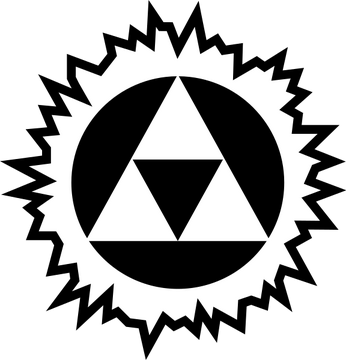Hello everyone,
I have a Pixel 5 running Android 14, and I’ve always had this issue with Bluetooth devices (any device): after the phone disconnects from a device because of proximity (eg. going too far from the device), it never re-connects automatically when I get back into the device’s Bluetooth range. I have to manually enter the Bluetooth settings and tap on the device name I want to connect to
This is something that always worked on my previous phone (which was running LineageOS)
Is this supposed to work this way? Can it be fixed? I’ve tried to look around in the Bluetooth settings but there isn’t much to tweak there
If you don’t find a solution for this, there is an app on the play store named
Bluetooth Audio Connect Widget
It lets you create widgets for your Bluetooth devices that can connect/disconnect with just a tap of the widget.
Nice, thanks for the suggestion :)
This is a setting on your bluetooth device, not on your phone. My Soundboks-speaker for instance does re-connect to my Pixel 5 and it has a setting specifically for that.
Hmm that’s weird. I bought my Pixel 5 in 2023, the bluetooth devices I own are the same I was using with my previous phone (mostly, four devices: the car’s bt-aux adapter, bt speaker, headphones, cool headphones), and they all used to re-connect automatically. Now none of them does lol so I assumed it was an issue with the phone
I skipped the 5, ironically; went from 4a to 6a. But you might try investigating the Developer Options to see if any of the Bluetooth related settings in there help. (If you’re not familiar with developer options, just got to your phone info in your settings, and just keep tapping on the build number.)
Hope there’s a solution; that sure does sound tedious. 😝
Right, I will try to look for some options in the developer settings
Edit: there are a bunch of bt-related settings in the Dev options menu, most of them are about audio codec, AVRCP/MAP versions, Bluetooth LE, and other options, but unfortunately nothing that sounds like what I’m looking for :')