I’m planning on changing to Linux eventually, but my PC has a 4060ti. I have heard that Nvidia drivers are a pain to install, and I don’t have the means to change to a non-Nvidia GPU. Am I in trouble?
It’s trivial. Use Linux Mint or Debian, enable non-free repositories if required, and that’s pretty much it.
I’ve never had issues with Nvidia drivers. Your mileage may vary.
No, you’ll be fine. And some distros trivialize it. In my case I don’t get as good of framerates as I would on Windows, so there are some issues due to Nvidia not providing open source drivers, but it still works with Linux.
It used to be a pain. Multiple versions that didn’t all work. Today it’s pretty painless. A lot of installers will actually do it for you now.
In arch (at least the last time I did it), it was just a matter of picking the right package and installing it with pacman
EndeavorOS’s installer will do it for you
I use Fedora these days. It didn’t do it automatically the last time I loaded from scratch (not an upgrade), but the rpm fusion team/repository made it simple. I just followed the crystal clear instructions on their website.
I think mint does it automatically with the installer…
Honestly I really don’t even think about nvidia drivers anymore.
As long as you don’t make the mistake of downloading them directly from Nvidia, it should be straight-forward.
Where am I supposed to get them then?
depends on your Distro, for Linux Mint it’s just the Driver Manager.
To access the Driver Manager in Linux Mint, follow these steps:
- Click on the Menu (Taskbar) in the lower-left corner of your screen.
- Navigate to Administration.
- Click on Driver Manager.
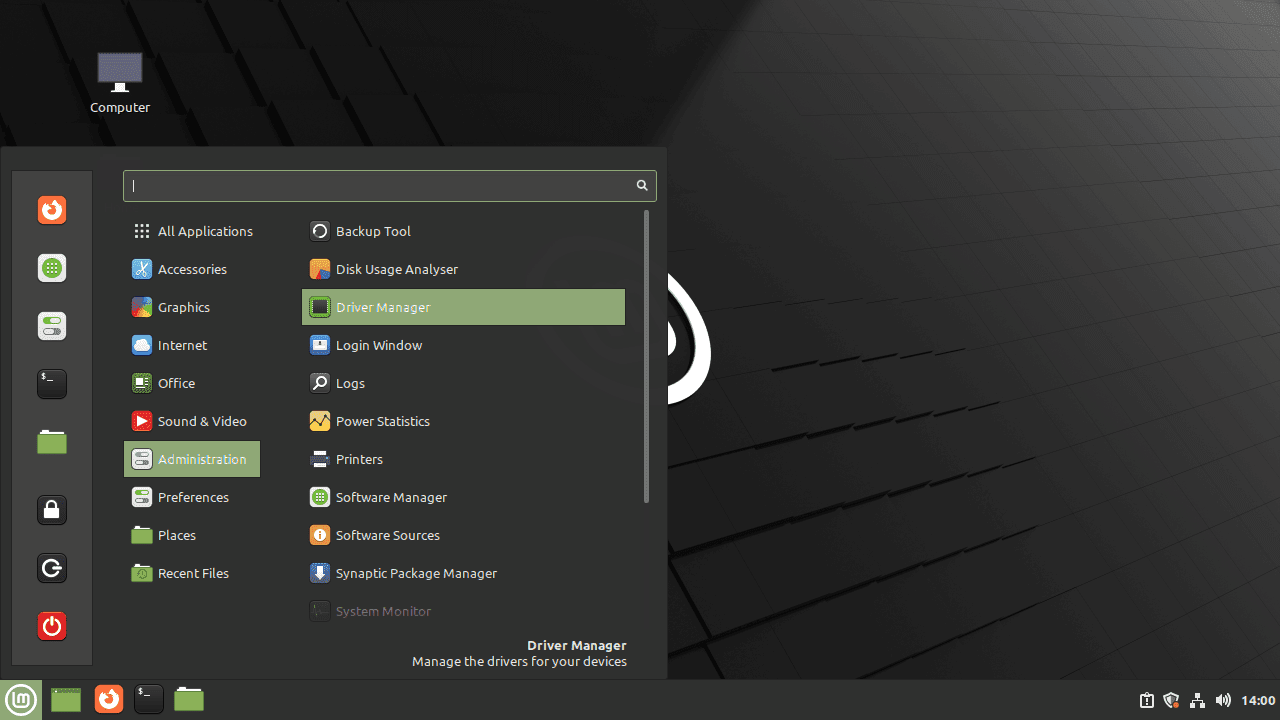
Once you have opened the Driver Manager, follow these steps to install the Nvidia drivers:
- The Driver Manager will prompt you for your password. Enter your password and click on Authenticate.
- The Driver Manager will scan your system for available drivers. Once the scanning is complete, you will see a list of available drivers for your graphics card.
- Select the recommended Nvidia driver from the list.
- Click on Apply Changes to start the installation process.
Then reboot.
For most problems you can really just google stuff like “Linux Mint Nvidia Drivers”
From you distros package manager
Whatever distro you pick will have instructions for where and how to install the drivers, if it doesn’t do so for you during the install. Ubuntu is probably most likely to do so easiest. I prefer Fedora for other reasons, which is also easy to get nvidia working, but sightly less easy than Ubuntu where it’s a single checkbox during OS install.
Each distro has it’s own way of installing the drivers, Mint uses a driver Manager GUI, endeavour OS uses the nvidia-inst script, but ultimately, they come the repositories of the distro.
What distro are you using? It’s getting pretty simple at this point. I’m running Arch and it maybe took 5 minutes to fully set it up.
I’m thinking Mint.
Aren’t they installed by default on Mint? Definitely are on some distros, I think EndeavourOS and Garuda Linux for example
It’s horrible, you have to type “<package manager> install nvidia” and not make any typos at all or it won’t work. The horror, I still get flashbacks.
Classic “it works on my machine”. When people have GPU driver issues, it’s almost always NVIDIA.
Depends on the distro. For most of the popular ones, it’s as difficult as clicking a shortcut.
Sometimes it’s plug-n-play and everything works great. Sometimes you press the update Nvidia drivers button on your Ubuntu work computer and then need to tell IT you bricked your OS. YMMV
It’s usually just one command to run.
Depends on the distro here is a list based on my experience
-
Opensuse: medium-ish
-
Fedora: easy (requires a third party repo)
-
Linux Mint: Pretty sure easy
-
Cachyos/bazzite/nobara Very easy (comes with the distro)
The .run on nvidias website it’s harder and requires some linux experience
Agree on Mint. The Nvidia drivers installed automatically for me. They’re 4-5 months old, but they’re stable.
-
Not at all anymore. Just please use your distros repositories.
I told my friend to just use the package manager but he was dead set on downloading the drivers from Nvidia’s website and installing them manually. Then complained how hard it was.
deleted by creator
Installing Nvidia drivers from official repos provided by the maintainers of your distro? Easy as pie.
Installing Nvidia drivers from nvidia’s website? Good luck my friend, I hope you know what you’re doing.
Barely a week later and I had to do the thing. My partner uses LMDE and Nvidia 535 is the newest version in their repos, but we need nvidia 565+ for Kingdom Hearts 3.
Installing from the website wasn’t as hard as I remember.
- Blacklist Nouveau.
- As root, without an X server running, run the nvidia*.run file from the website
- Follow the prompts.
- Verify your initramfs rebuilt correctly before rebooting.
- Reboot and enjoy your actually current driver.
- Bonus step, restore your Xorg.conf backup because you’re on a multigpu laptop and you just borked the Xorg.conf with the installer so mesa doesn’t end up loading and X ends up dead on summon
Stick to Production version of Nvidia Linux driver - v550, v570. I’m using v570 on Ubuntu 25.04, no issue in either day to day work or in gaming.
I mean I use zorin which is an ubuntu spin just made to be as usable as possible out of the box so its super easy. Barely an inconvenience. I see someone mentions bricking but I have not encountered it but I tend to use old hardware soooooo… oh and i should say old nough that a 4060ti would seem pretty new.










