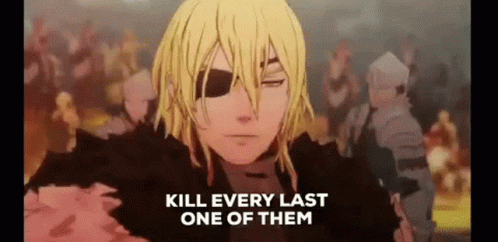I currently use a normal tablet for watching lectures + taking notes in splitscreen mode, but I’ve been thinking that this would be the ideal device for my workflow. Essentially a hinged, dual-pane tablet with stylus support – prefarably with Android. Does anyone know if something like this exists, or if there are any tablets that I can buy a second hinged screen for?

LOL the second I read it I was like “so you want a better Nintendo DS”
thicc af
Asus zenbook duo. Probably the best of this type.

This looks neat! A bit bigger than my tablet but I’ll look into it
That looks so unstable, with just that small back rest holding the whole thing up. I’m sure it’s better than it looks, but wow.
It’s very stable. You can also stand it upright so you have the two screens side by side.
The keyboard also docks on the bottom screen so you can use it like a normal laptop as well. https://youtu.be/K6Cr73w8CJE
Yeah, I saw that with the keyboard, that’s super slick. I’m not in the market for a laptop right now, but if I was, I’d definitely be tempted! Thanks for the info on stability 👍
Its not nearly as Dinky as it looks in this picture. Its almost the entire width of the device. I got to play with it a bit and its actually super stable, its obviously not 100% rigid and personally I wouldnt use it like that because its a bit awkward. But its a really cool device.
Here’s the store page with some more pics of it.
Thanks, yeah, I was looking at that earlier. Very cool idea, and looks pretty well put together.
https://www.lenovo.com/us/en/p/laptops/thinkpad/thinkpadx1/thinkpad-x1-fold/len101t0047 This & some window tiling
I connect an external monitor to my tablet. It’s not a portable setup though.
If you want it to run android, Surface Duo. I’ve used it that way all the time.
There are also display extenders for laptops or using TVs as wireless displays.
I really wish MS would have put these people in charge of shit. - https://www.youtube.com/watch?v=pFQWc79TYcU
You could use a Samsung Tablet with Dex that supports the Samsung pen, and connect a portable monitor to it. There are decent portable monitors under $100, certainly enough for watching lectures. The two displays wouldn’t be connected by a hinge but by a usb C cable. In return the display sizes and orientations wouldn’t have to be the same. If the portable monitor doesn’t support touch, I recommend throwing a bluetooth mouse into the mix to make navigation easier.
Edit: I could also confirm it working with an iPad (Air, M1) and said portable display. But iOS forces you to connect a bluetooth mouse and keyboard to be able to extend the display instead of mirroring it.
Now there’s an idea! This sounds like the most affordable option, seeing as I’d be happy to keep my current tablet (which is a samsung) for the note taking.
ASUS Zenbook Duo is a dual-screened laptop. It might be bigger than you are looking for, but it is exactly that form factor.
Lenovo has the “yoga book” which is a dual screen laptop with stylus support but it’s pretty expensive (discounted to $1599 on their website at the time of writing) although they look like they do offer a student discount
LG v60 in phone form factor. They should have made a sequel and a tablet. Awesome device.
So, I thought I bought this… It’s a kickstarter called the OKpad. Word of warning: it is not OK.Run screaming! The e-ink bit? No backlight, no rotation, no keyboard. The LCD bit? Meh. Takes a day and a half to charge, runs out in three or four hours. Runs out while plugged in! Four releases back on Android. So, yeah, OKpad sucks.
I read a review with 3.8/5 rating on a e-reader review website:
This means the device is essentially a hodgepodge of leftover parts glued together with some of the biggest bezels we’ve ever seen. The top tablet is pulled from the bottom of the bin, so it is maxed out at Android 10 and cannot be updated.
Cons
- Absolutely zero dual-screen applications
- Old tablet and old e-reader screen
- Stock Pen is terrible
- Only Supports Android 10
With a review like that they still give 3.8/5??? Sponsored much, huh? It should be 1/5
When it wouldn’t charge, I assumed I had a defective unit, so I emailed them and got no response. Posted on the kickstarter page, nothing. Straight onto the “I’m never using this but can’t bring myself to chuck it” shelf.
People, both users and reviewers, have skewed perception on reviews scores since a long time
I’m not sure how that happened
We live in the age of EVERYTHING MUST BE RATED 5 STARS! Anything below that, even a 4 star review, is seen as utterly terrible.
I’ve heard there are places that will pull you in for performance reviews if a customer rates you 4 stars or below. My memory is telling that was in relation to Über, but I may be wrong.
I have a Remarkable Paper Pro. I use it for notes, organization, reading books, etc. I love it.
The new Supernote is also a compelling option.
The ePaper display means I rarely have to worry about battery and the pen feeling is MILES better than any LCD I’ve ever tried.
My files all sync to my laptop and my phone, and it is way more comfortable to write on than a double screen device because I can have my ‘pad’ in letter orientation and my hand doesn’t run into the screen which can happen on the double screen devices.
It’s also fantastic for taking notes in meetings because I don’t have a laptop between me and the others and I don’t get distracted by notifications. It’s also light enough to disappear into my bag next to my laptop.
The Microsoft Surface Duo 2 is the only one I know that does that. Yes Microsoft makes Android devices.
Alternatively, two tablets and a little bit of duct-tape would also achieve a similar result.
When Red Green gets into consumer electronics…
If women don’t find you handsome, they should at least find you handy
I thought about going down the two tablets route, but having to deal with two parallel OS instances would get very confusing.
Is it more confusing than dealing with splitscreen/dual screen android? Two distinct devices sounds easier to me honestly.
For file management, especially if you plan on interacting with a file on both screens at any point, that would get very cumbersome very quickly.
Cloud? If you automatically have everything cloud hosted it could work okay.